Download
Screenshots
FAQ
Future Work
Questions or Comments?
mmaxim@cs.cmu.edu

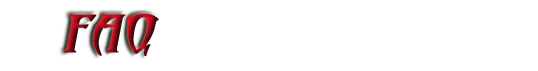
Q: How do I best experience Simontacchi?
A: The best way to run Simontacchi is to use it under XBoard/Winboard. This allows you to play in a graphical environment, as well as exposing the features of the engine more easily. There is also a new program called Arena which is a little more sophisticated than Winboard which Simontacchi will also run under.
Q: Where do I get this Winboard or Arena?
A: Winboard can be downloaded from Tim Mann's page: http://www.tim-mann.org/xboard.html. This page contains instructions on how to use the various features available in a Winboard compatible engine. Arena can be found at: http://www.playwitharena.com/.
Q: Can I use Simontacchi in my Fritz or Shredder GUI?
A: Yes! As of version 1.4, Simontacchi is now a UCI compatible engine which means it can run in the Fritz, Shredder, and many other GUIs.
Q: How does Simontacchi stack up against other chess engines?
A: Decently. It cannot compete against the strongest amateur and commercial programs like Fritz, Crafty, Yace, et. al.. It can however hold its own against the second tier amateur engines. It does a good number on human opponents as well.
Q: Simontacchi just crashed, what should I do?
A: Ideally post to the SourceForge forum. I would like to know about all such occurrences however, so let me know one way or another.
Q: Can I use my Nalimov EGTB collection with Simontacchi?
A: Not yet. Although this is on the table for the next release of Simontacchi.
Q: What about making my own opening book?
A: Simontacchi does have some limited support for this. It will allow you to specify your own PGN game data and depth, however it will not give any sort of "real-time" customization from the command line or anything like that.
Q: Simontacchi eats up so much memory, how can I stop this?
A: The easiest way to tone down Simontacchi's memory consumption is to reduce the size of the main transposition table. This can be done from the Simontacchi configuration file (simon.cfg).
Q: Why is it called Simontacchi?
A: Simontacchi derives its name from the St. Louis Cardinals pitcher Jason Simontacchi. He broke onto the MLB scene last year from Italy and his name just struck a note with me.